|
JTable Portion of Screen
| [Previous] [Main] [Next] |
JTable Portion of Screen
Screen Shot
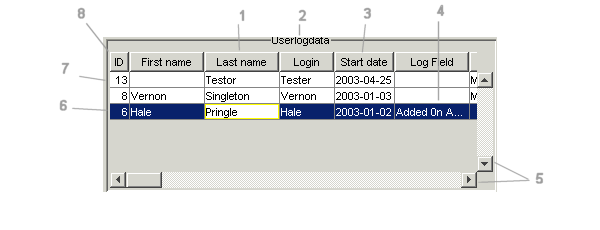
| · | AbtractTableModel for JTable
|
| · | Using a ResultSet directly for data in JTable
|
| · | Freshening data in Table when a SAVE is done.
|
|
|
| · | Check if there are unsaved changes to current data. There are issue when the user is given the option to move to a different row without saving changed data and when the choose to stay on the previous row in order to SAVE those changes.
|
| · | Stay on current row if true
|
| · | Obtain new data from SQL database and populate row and components
|