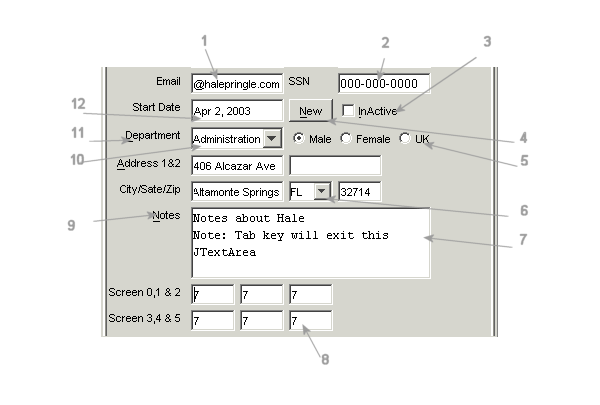
|
Middle Part of Screen
| [Previous] [Main] [Next] |
Middle Part of Screen
Screen Shot
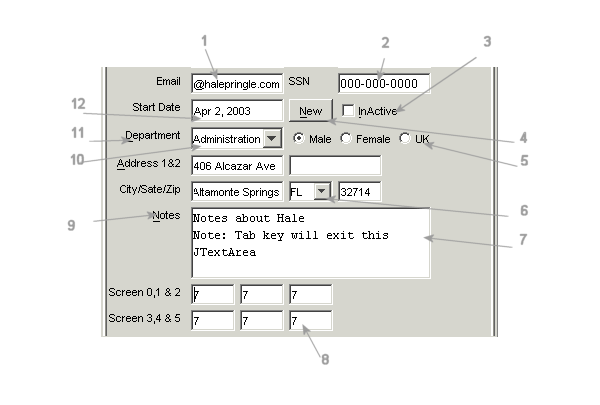
Pop-Up Calendar
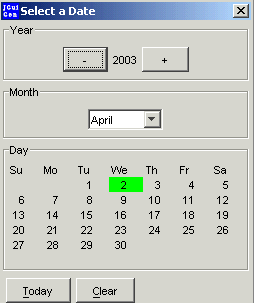
| · | It starts with the day, month, and year that is currently in the screen that called it. The day is highlighted so the user can tell what they are changing 'from".
|
| · | It has a CLEAR button so that the user can remove a date that has accidentally been entered.
|
| · | The user can close the window to abort the change.
|
| · | The user can click on the TODAY button is easily enter today's date.
|